- Updating from CFW3.55/4.21 to the CFW4.30 v1.00 should be done using the following steps :
1- Proper Way ( CFW4.21 --> CFW3.55 --> CFW4.30 )
---- Downgrade back to Rogero CEX3.55 v3.7 using the guide above.
---- Once on Rogero CEX3.55 v3.7, start the PS3 into Recovery Menu and Install (original) OFW3.55.
( This step may not be needed for all consoles but better do it )
---- Once on (original) OFW3.55, start the PS3 into Recovery Menu again and update into CFW4.30 v1.00.
2- Alternative Way ( CFW4.21 --> Recovery Menu --> CFW4.30 )
---- You can try updating from CFW4.21 to CFW4.30 v1.00 from Recovery Mode.
---- If it didn't work, then you'll have to use the first Proper Way ( CFW4.21 --> CFW3.55 --> CFW4.30 )
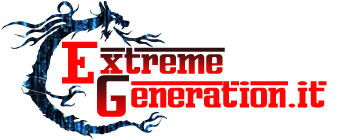






 Rispondi Citando
Rispondi Citando











